IntranetPro Security
Julia Nikolich
Sep 7

One of the biggest questions we get from customers is "Why SharePoint?" Why would we spend extra time developing an intranet on top of SharePoint instead of just creating our own site?
Well, part of it is that we like what SharePoint is capable of, it's just the UI that sucks. The other reason is security. We can't beat what Microsoft here, so we're not even going to try.
Rest easy knowing that IntranetPro sits right on top of Microsoft’s time-tested authentication and authorization system, which integrates seamlessly with your on-premise Active Directory whether that’s through Office 365 SharePoint Online or on-premise SharePoint. We can help you make sure your SharePoint implementation is secure, from implementing SSL and firewall configuration for external access to an on-premise SharePoint implementation, to configuring two-factor authentication for Office 365 SharePoint Online.
Security Settings:
We let Microsoft own the back-end security features, and focus on the front-end security management.
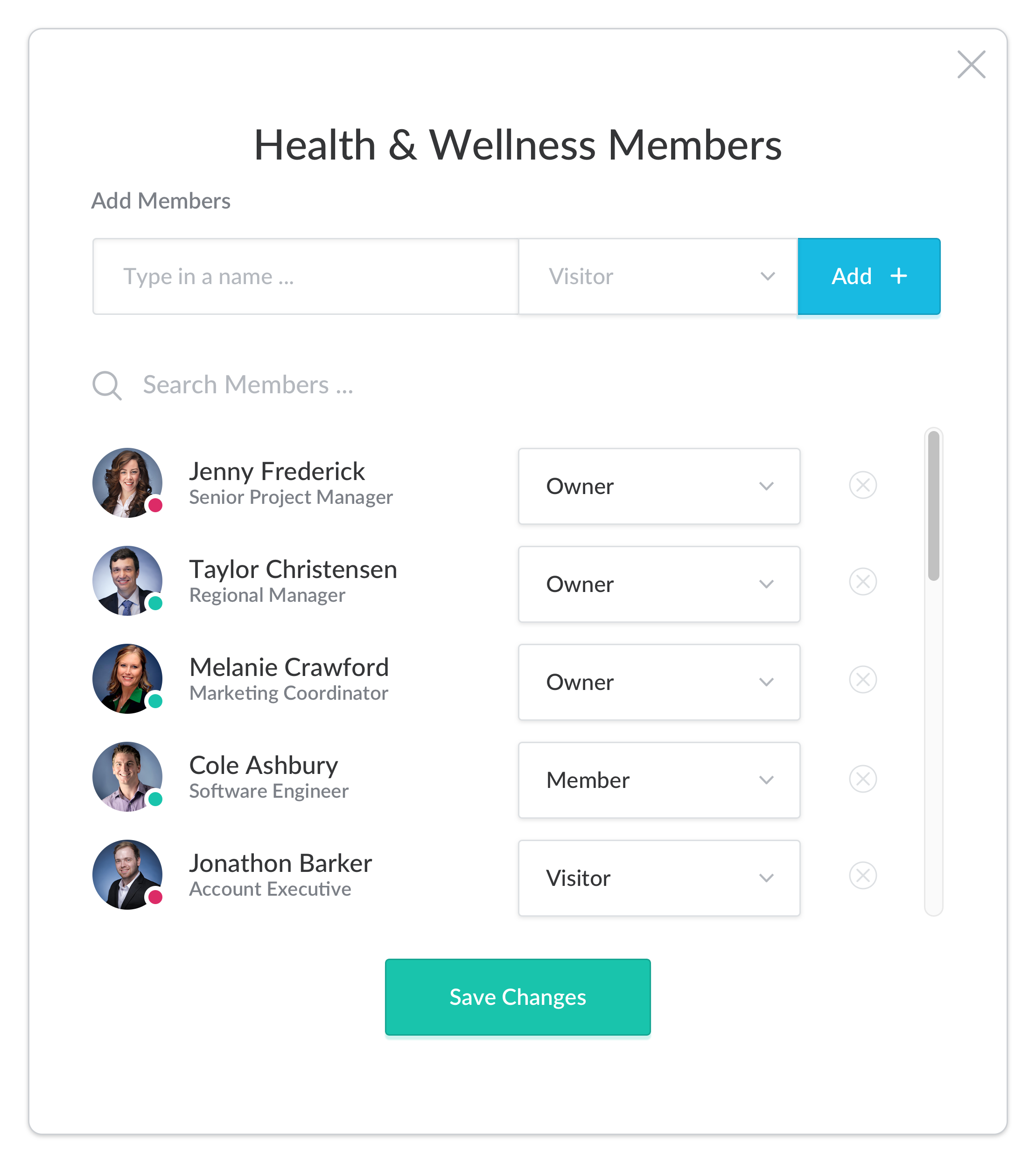
Our Collaborators Modal allows site owners and administrators to assign permissions without knowing anything technical about SharePoint. Admins can determine which users are allowed to view, respond, or administer content within sites.
Global permissions
IntranetPro Permissions are controlled on two levels; Top Level and Site Level. Top Level permissions control whether users can create sites or add announcements or the like. Things that tend to be controlled by the communications team. But guess what, these permissions aren't brought down to the sites!
Site Permissions
The majority of content on IntranetPro lives on Department and Community sites. Once again, each of these sites three levels of permissions: Visitor, Member, or Owner. We also have two levels of security for our sites:
Public - where everyone can be a visitor and see content
Private - only invited users can be a visitor and see content
IntranetPro permission levels are split into three groups: Owners, Members, and Visitors.
Community Site Permissions
Individual Site Permissions