SharePoint Server vs. SharePoint Online
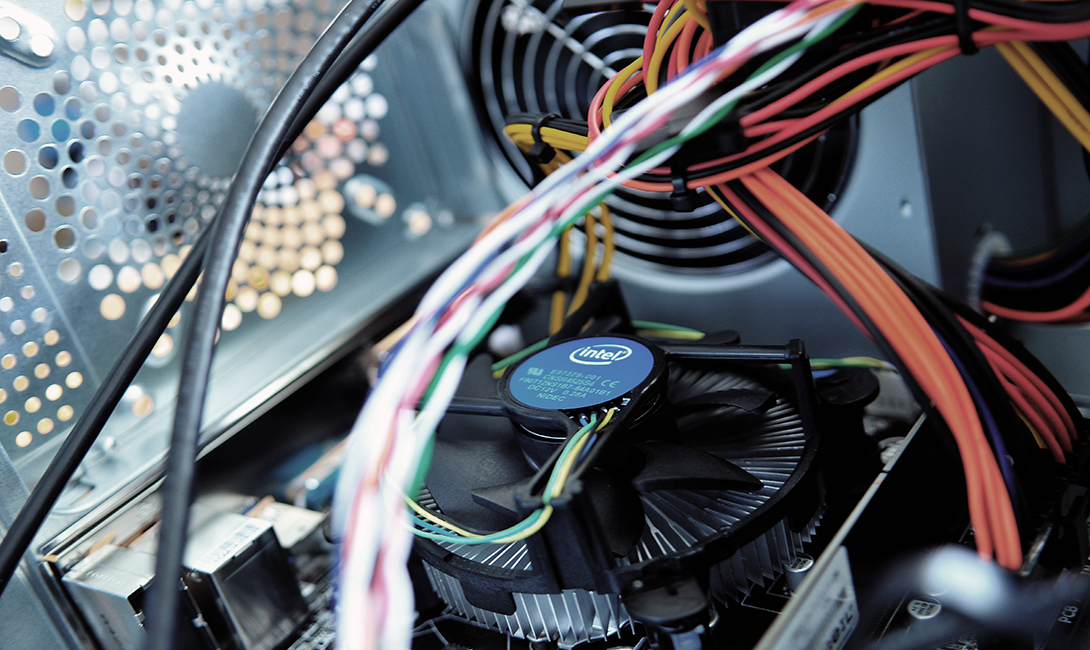
SharePoint provides organizations with a powerful tool that can be used as an intranet, content management system, project management portal, and many other business purposes. There are a few options for how a SharePoint environment can be hosted: on-premise, in the cloud, or in a hybrid implementation. SharePoint Server and SharePoint Online share core features but differ significantly in several aspects. You need a strong understanding of the benefits of each deployment option, in order to determine which works best for your business goals.
SharePoint Server Benefits
A SharePoint on-premise implementation provides your organization with full control over the entire system. The IT department has access to the physical hardware, so your business is not reliant on SLAs with vendors to address any issues. Your data remains on-site, which allows you to address any compliance or regulatory matters that a cloud-based configuration may cause. End users don't have to worry about bandwidth bottlenecks with this deployment, as they're connecting to the SharePoint servers through your internal network instead of the public cloud.
You have access to client and server side customization, with support for full-trust solutions. While SharePoint offers a broad feature set out of the box, incorporating custom development helps you integrate unique functionality designed for improving productivity and making it easier for end users to do their jobs.
SharePoint Online Benefits
SharePoint Online replaces your equipment and software license costs with a per user subscription model. Microsoft manages upgrades, monitors the service, and handles maintenance. Your direct and indirect SharePoint costs will reduce drastically in most cases. Microsoft's plans involve a stronger focus on SharePoint Online, according to CMS Wire, with updates and features showing up on this platform first.
Scalability is another area where the SharePoint in the cloud shines, especially with storage costs. You don't have to go through a lengthy and disruptive deployment process to add more capacity. Your end users benefit from tight integration with other Microsoft products, such as the Office suite. The 99.9 percent SLA with Microsoft, multiple data centers, and redundancy help you minimize disruptions to your daily business operations.
Hybrid Implementation
SharePoint offered only on-premise implementation until 2011. When Microsoft released Office 365 on June 28, 2011, it included SharePoint Online in this package. As a result, many companies already had SharePoint Server deployments, with Gartner reporting 70 percent of its clients using this option. Hybrid implementations use SharePoint Server and Online together, so you continue to use on-premise resources while benefiting from Office 365 features.
The hybrid implementation provides you with significant configuration flexibility in your SharePoint environment. Departments handling sensitive data can keep using the on-premise system without worrying about compliance. You can move individual teams, departments, or entire offices onto SharePoint Online, reducing costs throughout your organization. Resources needed for telecommuting workers and remote offices leverage SharePoint projects with Office 365's anywhere access, and you don't have to overhaul your on-premise system to securely allow remote connections.
SharePoint is a powerful tool for your business, whether you're researching a first-time deployment or you're a long-time user. Choosing an on-premise, cloud, or hybrid SharePoint implementation requires careful research into your existing resources and your long-term business goals. All three options have their strengths and weaknesses, so take plenty of time when making this important decision.
Looking for some guidance on which SharePoint environment is best for your organization? Speak with one of our SharePoint experts today!
