5 tips for SharePoint information architecture success
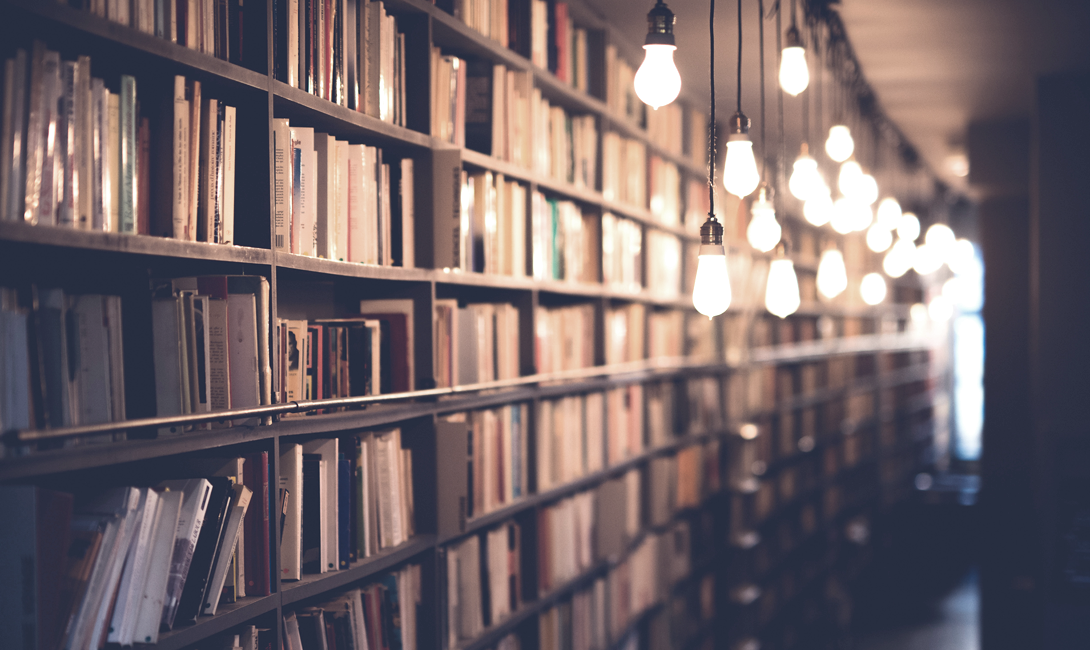
Information Architecture, or IA, is the backbone of your SharePoint site. It determines how and where content is stored in an intranet. When an intranet lacks good Information Architecture, users have a hard time trying to find what they're looking for, which leads to low adoption and user engagement. Well-planned IA helps make an intranet easy to use. An easy-to-use intranet helps employees be more engaged and more productive.
If you're preparing for a new intranet, or you want to make some improvements to your current intranet, you'll first want to understand the basics of Information Architecture in SharePoint. Here are five tips for creating (and maintaining) a good Information Architecture in your SharePoint site.
1. Reflect on your company's structure
Your intranet needs a basic, foolproof structure to operate. Thankfully, you already have a structure to model your intranet after. You can use your company’s existing structure as a base for your IA’s structure.
Your intranet should be set up in the same way as your company. Does your organization have different locations? Are there several internal departments? Do your coworkers participate in unofficial groups at work? Your intranet should reflect these hierarchical and functional divisions. If the structure of your intranet mirrors the structure of your organization, users will better understand how the intranet is set up.
2. Study your sitemap
Sitemaps help you understand the structure of your site. They display subsites, pages, and other content so that you can immediately visualize your entire intranet. At a glance, you can take in information that might otherwise be hard to find. You can use this map to find potential site issues that could go undiscovered.
When planning your intranet, the sitemap is a tool you use. Over the lifetime of the site, the map allows the user to monitor the IA of the site. Sitemaps should be updated as the site changes. If the map looks like a hard-to-understand mess, the information architecture of the site probably is too. Are there confusing or busy spots on the site? Is there any redundancy? Does the architecture still make sense? Does it still appear clean on paper? If the answers are "no," a reorganization might be in order. An accurate, up-to-date sitemap can be an invaluable tool.
3. Define your site’s taxonomy
Choose a set of naming conventions to use on your site. Simply put, don’t use other names if this terminology can apply. This sounds pretty basic, but you’re creating a language that all site users will speak. When defining the site’s taxonomy, be clear and consistent.
By looking at the names of subsites, menu options, and more, users should immediately understand what's in front of them. If these titles are misleading or obscure, users can get lost on the site regardless of their experience. Similarly, parallel content should share naming conventions. If the intranet gives a user the same options on separate pages, the taxonomy should be the same. If separate pages have identical sub-pages, the naming conventions should be similar.
4. Tag content with metadata
Metadata is very important to all content on your SharePoint site. Let’s start with a quick definition. When you add metadata to content, you give it a "tag." Later on, SharePoint can easily find this tag and interact with its attached content. When you use metadata, especially in your site’s lists and libraries, your site’s information is much easier to find and interact with.
SharePoint gives you some default tags, called terms, that it already uses throughout your site. You can also create new terms to better suit your purposes. We recommend that you use the same taxonomy principles that we discussed in the last point when creating tags. This will help you find information on a global level. In sites that don’t employ metadata, users cannot find necessary information through search and valuable content is obscured.
5. Don't overuse folders
Folders decrease the use of metadata on a site and do not help users. Although they work in our file explorers, they can restrict helpful functions of your intranet.
The more folders on a site, the less metadata. Since folders and metadata both involve the sorting and finding of information, if you use one, you don’t need the other. Metadata, however, is much more useful than folders in SharePoint sites.
While it is easy to find a wanted item by filtering its metadata, it becomes difficult and tedious to find content buried in folders. This is especially true when folders are nested. Digging through a folder, within a folder, within a folder... you can easily lose track of which folder an item is stored in. On the other hand, any item tagged with metadata is easy to find if you know what you’re looking for. Don’t just take our word for it; this "metadata over folders" practice is widely accepted in the SharePoint community.
By following these five tips, you can avoid common, detrimental issues with your site’s information architecture. If you consistently check that your intranet’s information architecture is sound, you can keep long-term problems from developing. Keep in mind that IA this isn’t the only aspect of an intranet that needs upkeep. Be sure to maintain your intranet's security and permissions settings, too!