What SharePoint Alternatives Are Missing
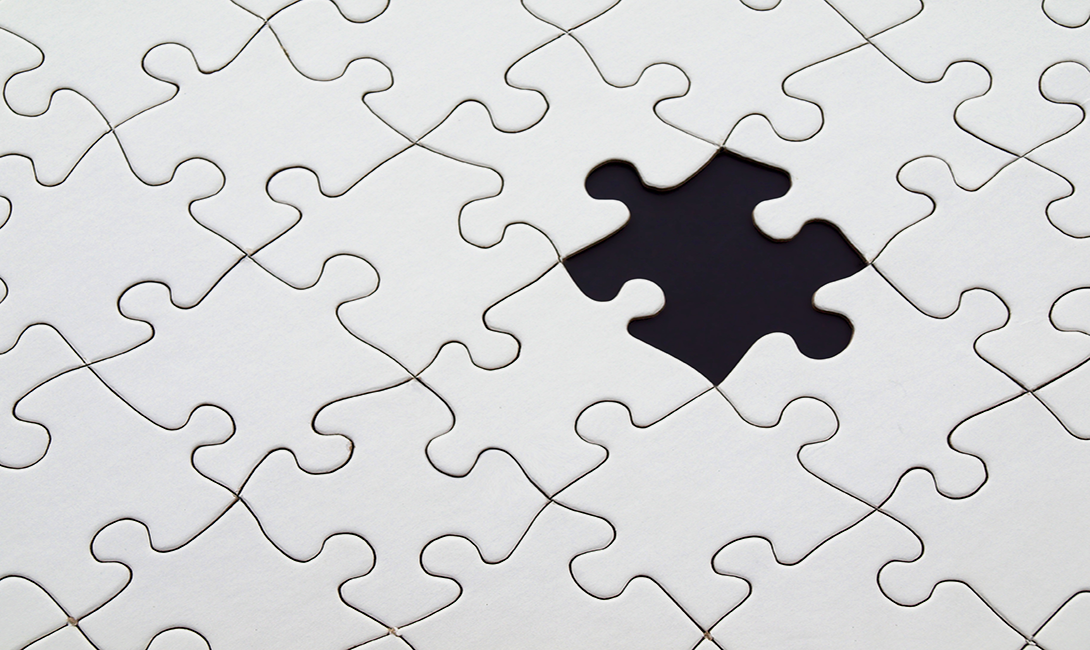
As SharePoint consultants, we’ve heard a lot of criticism about the platform. One of the prevailing points SharePoint alternatives like to make is that the platform requires too much investment out of the box for it to make sense for an organization just looking for an intranet. And that is certainly true for some companies. We know how complex and heavy a platform SharePoint can seem, but we pride ourselves on making SharePoint the option that makes sense for companies. That’s also why we created Intranet and Intranet Pro.
But the thing these alternatives often aren’t clear about is the very nature of internal communication systems. So we’ll let you in on the biggest secret, and why we chose to work in SharePoint in the first place:
No platform out there is built to grow and adapt to the needs of your organization like SharePoint.
Let’s break that down.
Every business has its own needs as far as internal communication goes. The nature of your business determines how and what you need to communicate effectively with your employees. But the reason SharePoint makes the most sense for any company’s intranet needs is its ability to scale, a robust third-party vendor ecosystem, sophisticated document management, and it's versatile uses. SharePoint can be a public-facing website, an intranet, and an extranet.
Many Intranet Platforms, Only One Scales to You
Intranet platforms are designed to serve as many companies as necessary, ignoring specialty needs and requests for your business. Many SharePoint intranet alternatives follow the mantra “what you see is what you get.” Functionality is designed to fit a wide variety of needs but cannot expand beyond its initial deployment. SharePoint is designed to scale and accept new and different functionality.
Overtime, the functionality and design of your intranet will need to change. This is a natural progression of business growth, and it’s only a good thing. Your initial employee count of 25 might someday grow to be 100 employees. With SharePoint alternatives, you’d be able to buy more licenses as you grow, but if your communication needs expanded beyond that of the base product functionality, you’re in a tight situation.
There’s an app for that.
Another way SharePoint easily accommodates your business’s growth is with a robust third-party vendor ecosystem. If your intranet is missing a key functionality, there’s a SharePoint app for it. One of the perks of using SharePoint is that it’s been around for so long and is so widely used that there are always several avenues to take to meet a requirement. SharePoint alternatives don’t have the same kind of support with third-party vendors.
SharePoint Is More Than an Intranet Platform
Many organizations end up using multiple management systems to keep up with content and documents. This kind of infrastructure can get messy. With one department relying heavily on a cloud file system and another just sending documents back and forth via email, there’s a lot of room for error. One of my favorite features that SharePoint uses is versioning to allow multiple users to create, manage, and update the same document. At our company, we’ll go through many revisions of a single document, often with multiple team members chiming in to write and proofread. It would be tricky to manage all of that if we didn’t have SharePoint. SharePoint tracks all changes to a document including what was changed, who changed it, and previous versions of the document in case something needs to be restored.
Intranets, Extranets, Public Sites, oh my!
SharePoint alternatives offer one function as intranet platforms. They’re only intranets. With SharePoint, you can build your public-facing website, an extranet for clients, and your company intranet ALL in SharePoint. Why is that such a big deal? Because when you invest in a solution like SharePoint, you’re probably also investing in some training for your team. You’d also have to do this for the platform you use to make your extranet and public-facing website. Why choose to spend more time and money training your team on multiple platforms instead of training for a single platform?
Interested in learning more about how SharePoint can help your team?
Request a free consultation with one of our SharePoint Experts. We'd love to talk.
